Table of contents for Mom Blogging Advice
RSS is an important acronym in the blogosphere. It’s usually interpreted as Really Simple Syndication, so we’ll start with the really simple and work our way up. I think we have something for even the most seasoned blogger here.
Basic
First, an excellent explanation of the easiest way to keep up with dozens (hundreds!) of blogs from Common Craft:
Also under “basics,” your blog generates an RSS feed automatically (unless you’ve disabled this feature).
Novice
FeedBurner “burns” your blog feed for you, making it easy for your readers to subscribe in any feed reader. If you click on the green “Subscribe” button in the sidebar, you’ll be taken to a page to choose your feed reader.
FeedBurner can also add a lot of cool features to your feed. You can add information at the end of messages in a feed reader like copyrights, number of comments, social bookmarking stuff—there are more than 100 “FeedFlares.” FeedBurner can also track visitors to your site and show you how many subscribers you have.
Intermediate
Many people use only partial feeds for their sites, sending only excerpts or summaries to their readers. There are a few reasons for this; among them is the legitimate concern about unscrupulous people republishing your blog with zero effort—and making money off your hard wraught writing.
However, the benefits of full feeds outweigh the risks. [UPDATE: the full story on full feeds] Also note that many people publish excerpt feeds believing that more people will visit their site to read their full posts—but FeedBurner CEO Rick Klau says they’ve seen no evidence to support that. See Partial Feeds Don’t Draw Visitors at Marketing Pilgrim for more on the subject.
In Blogger, you can switch from excerpts to full feeds by going to Settings > Site Feed. From the pull down menu, select “Full.” (If you’re in Advanced Mode, the second and third options are at your discretion.)
In WordPress, select Options > Reading.
Under “Syndication Feeds,” for the option “For each article, show,” select “Full text.”
See Semantically driven for details on how to switch to full feeds in TypePad.
Advanced
Make sure your readers find your FeedBurner feed (instead of the default, less user-friendly feed Blogger, WordPress or Typepad creates). You may have to code it into your site. For example, in Blogger, go to Template > Edit HTML. In your code, find the line:
<b:include data=’blog’ name=’all-head-content’/>
Delete it and replace it with the following (after you’ve customized it):
<meta content=’text/html; charset=UTF-8′ http-equiv=’Content-Type’/>
<meta content=’true’ name=’MSSmartTagsPreventParsing’/>
<meta content=’blogger’ name=’generator’/>
<link href=’http://feeds.feedburner.com/YOUR FEEDBURNER FEED NAME HERE’ rel=’alternate’ title=’YOUR BLOG NAME HERE RSS Feed’ type=’application/rss+xml’/>
Blogger now offers integration with FeedBurner. Here are the instructions on integrating your FeedBurner feed with your Blogger blog. TypePad also features this capability.
WordPress has a handy FeedBurner feed replacement plugin to do that heavy coding for you.
Total pro
If you’re comfortable in Apache, consider Daniel’s strategy for making sure that your subscribers are using the correct feed even if you leave FeedBurner (from Daily Blog Tips). (To tell the truth, I can only vaguely understand this one.)
Also, look at another post from Marketing Pilgrim (and no, this one’s not by me, it’s by Jeremy Luebke) on why you should not use click tracking on FeedBurner (read on the comments to see how to fix that).
Anybody out there quite proficient in MT/Typepad? I started on Blogger and had to learn WordPress for work before I made the switch to WordPress here on MamaBlogga. If anyone can give some pointers on the same issues on TypePad, it would be appreciated!
UPDATE: A big thank you to Jen once again at Semantically driven for explaining how to set your feed to full posts on Typepad. She had got screenshots and everything. Man, I should’ve thought of that. I’ll have to fix this. Screenshots added. Thank you, Jen!!
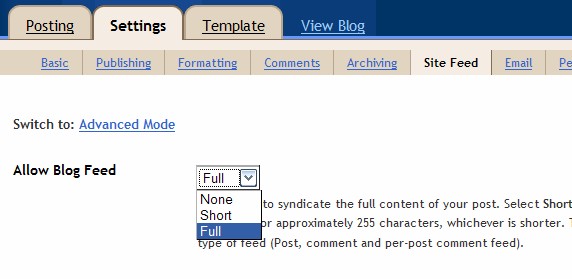
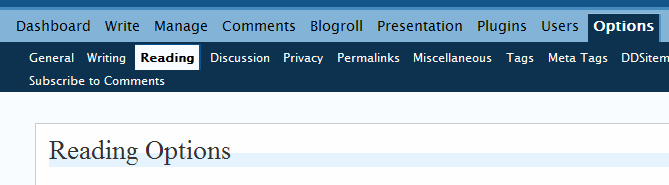
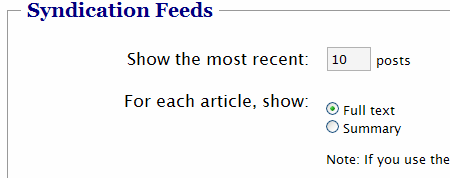
11 replies on “What’s RSS?”
I use Typepad for my blog so can help with some pointers if you like. Just let me know what pointers you need.
Thanks for the useful info! I had thought about switching to partial feeds. But you’ve persuaded me not to do that.
That was a pretty cool video. I was actually able to follow along!
[…] great how-to for RSS feeds! If you’ve always wondered what the heck they were, check it out. (And if you change yours to only […]
[…] that really bothers me is when these feeds aren’t shown in full in the feed reader. A recent MamaBlogga post talks more about RSS feeds and how to set them up for WordPress and Blogger blogs. I will expand on […]
I want to get a full feed, but I also want to use the “more” tag for the sake of being aesthetic on my site. Is there a way to have the cake and eat it, too?
@Benjamin—Yes, there are lots of plugins that will truncate your post on your website but not your feed, eliminating the need to insert the more tag by hand. There are also plugins to allow you to use the more tag and still have a full feed. See http://wordpress.org/extend/plugins/copyfeed/ or http://cavemonkey50.com/code/full-feed/ (though I don’t have any personal experience with these).
[…] – how you do so depends on which blogging platform you use. See MamaBlogga’s post on ‘Advice to Mom Bloggers: RSS‘ for tips on how to switch in Blogger, WordPress and […]
[…] also find information about RSS on the Rssday.org website. MamaBlogga also explains RSS technology here. Permalink | Recent Headlines | Twitter | […]
[…] also find information about RSS on the Rssday.org website. MamaBlogga also explains RSS technology here. Permalink | Recent Headlines | Twitter | […]
very useful, Thanks