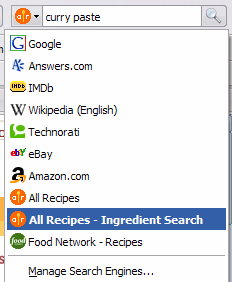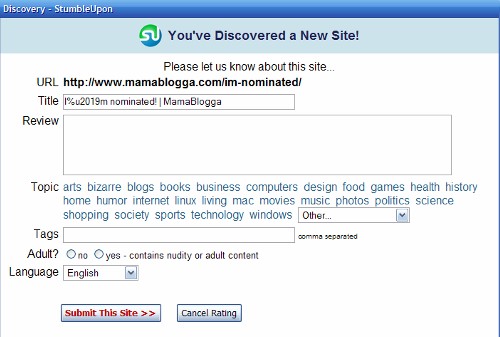Whether you’re just visiting MamaBlogga for the first time or are an old friend, you may have missed some of the fun things that have been going on here. Here are the top ten most popular posts on MamaBlogga from June.
- Advice to Mom Bloggers: Stick it
- The Carnival of Family Life
- MamaBlogga Group Writing Project, June 2007 (and also the Finale of the May GWP, and June GWP days 1 and 2)
- Get your child to go to bed with a bedtime routine
- What’s for dinner?
- You’re an enabler, and I thank you for it
- Let’s Change the World!
- Why fulfillment?
- A hug, metaphorically speaking
- Connect with MamaBlogga!
 And more news: I want to thank Michelle of Scribbit and MommyZabs for nominating me as a Rockin’ Girl Blogger! Thank you both, ladies!
And more news: I want to thank Michelle of Scribbit and MommyZabs for nominating me as a Rockin’ Girl Blogger! Thank you both, ladies!
Now I’m supposed to nominate five more rockin’ girl bloggers (I hope that being nominated twice doesn’t mean I have to make it 10!). Man, that’s tough (especially since Michelle and Elizabeth both would have been on my list if they hadn’t nominated me!).
- Kasie Sallee, ~the art of life~. She’s on a mission to connect with other Artist Moms and offer support and encouragement. As a blogger with a mission, I love other bloggers with a mission!
- Shawn of Letters to my Daughters, in large part because I stopped by today and loved what I read of her interview with Karen Maezen Miller. And Shawn—zen to me is pausing to think while tickling your children, “This is it.” (I’m actually posting on something similar this week, so check in again!)
- Karen Andrews of Miscellaneous Adventures of an Aussie Mum. I’m excited for your redesign! I just unveiled a new design on MamaBlogga today (okay, so I just changed it to a three column layout), so I know how you feel!
- Wendy Piersall of eMoms at Home, even though I’m sure she already knows she is!
- And of course, my perennial favorites: like a clear blue sky by a good friend of mine 😉 and Leezy Lindsey, by another good friend of mine. (You should both post A LOT more. What? You have lives? Pfft.)
Thank you again!!