Last week in advice to lurkers or interested nonbloggers, I said that a blog has to have a niche, theme or thesis. A blog is always stronger when you start from there. For MamaBlogga, as you may have noticed, the theme is fulfillment in motherhood (although blogging advice from a professional is also a strong draw, I guess).
So how do you find what your underlying message is? How can you be sure you have something to share with the world? How can you find where you fit into the blogosphere?

Well, after that paragraph of questions, unfortunately, the answer is usually more questions. But first, I’ll tell you how I found my theme. If you read my interview with Mommy Brain Online for the Boost newsletter, you might remember that about the time I started blogging (three years ago!), I was struggling as a new mom. I’d just read I Am a Mother by Jane Clayson Johnson.
I realized that while I knew being a mother was the most important thing I could be doing with my life, it didn’t feel that way. I knew that it should, and I thought other mothers must feel the same way. I wanted to reach out to other moms who were struggling with staying at home or being a mother and offer encouragement and help them find fulfillment—and hopefully find that fulfillment myself.
And a blog was born. So, how can you find the same kind of mission for your blog?
Finding your niche
First, you have to find your general niche—the area you’ll be writing about. For MamaBlogga, obviously that’s motherhood. There are lots of areas of blogging, and many of them are highly saturated—politics, for example.
Although it’s not very useful as a blog tracker these days, Technorati is still a good place to find out what blogs are about. The one hundred most popular blog tags give a good sampling of the most popular blog niches. For example:
- art
- business
- photography
- design
- books
- religion
- romance and relationships
- writing
So what are you knowledgeable about? What are you passionate about? What could you write about 3-5 times a week (or, at the very least, weekly)?
Finding your place—your theme
Narrowing that niche, however, is vitally important to finding your place. A blog just about “photography” is going to be a little vague. For example, one day you’re posting tips on adjusting the f stop to compensate for the white of a wedding dress in full sunlight and the next day you’re posting about how to use the zoom on a point and shoot, and then the next day you cover full HDR and then you fill out the week with others’ photos of a dog, a building, a beach and a person.
How will someone visiting your blog for the first time know what to expect next? How will they be able to tell is most of the posts are above their level—or below it? (And don’t even get me started on your blog readers!)
Sometimes we try too hard to be everything to everyone in our niche. But if you pick something narrower—portrait photography or HDR or how to get the most out of your camera—you can actually appeal to more people because you’re appealing to a specific segment instead of small portions of several segments.
Again, we look to ourselves to find this theme, this passion. We’ve already identified an area that we’re knowledgeable (or want to learn more) about. So let’s specialize a little further—what are you passionate about? How can you help other people interested in the same thing? What can you teach or share with people to help them learn, grow and improve?
The more you help other people through your blog, the more you can grow your blog. And for me, the more I enjoy blogging!
Next week, we’ll look at how to express that niche in the first impression of your blog!
What do you think? What themes have you seen in your favorite blog niche? How do you see that blog’s post clustered around that theme? (One other note: today is my five year anniversary! Woot!)
Photo by Andronicus Riyono

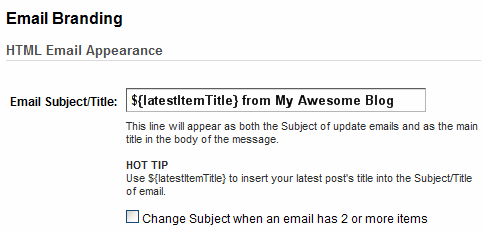
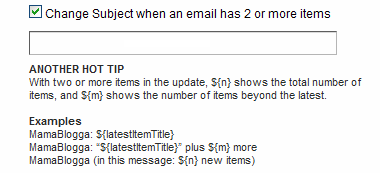
 Have you heard about the FTC’s new policies for bloggers? Yep, that’s right, the US federal government is making rules that will affect bloggers everywhere—including mom bloggers.
Have you heard about the FTC’s new policies for bloggers? Yep, that’s right, the US federal government is making rules that will affect bloggers everywhere—including mom bloggers. What does this mean for you? I take it to mean that now is a good time to get a disclosure policy. Here is
What does this mean for you? I take it to mean that now is a good time to get a disclosure policy. Here is 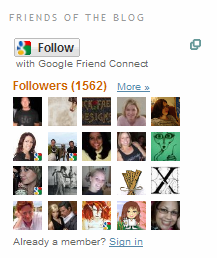
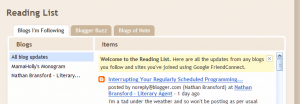

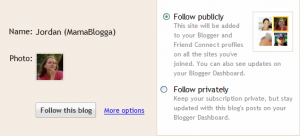




 Last April, I wrote an open letter to Google Blogger users, asking you to
Last April, I wrote an open letter to Google Blogger users, asking you to 
