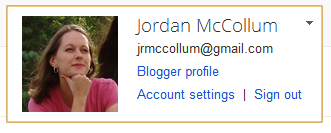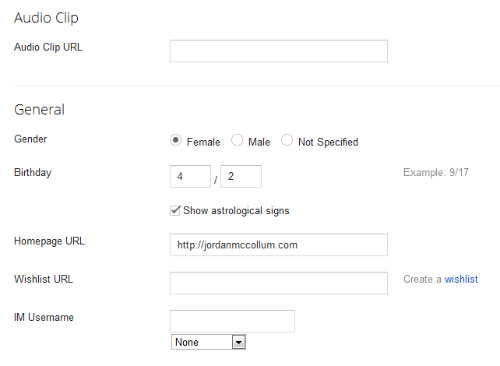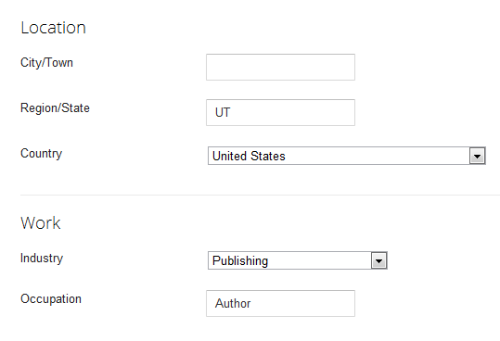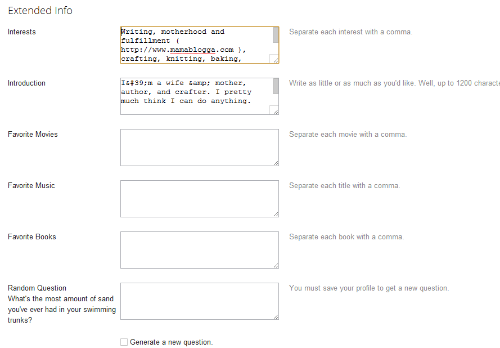Even if you don’t have a blog on Blogger/Blogspot, you probably have a Blogger profile, either to comment on blogs that require you to sign in, or just by default with a Google account. Since my sisters and I have developed our craft blog over the last year, I’ve looked at a lot of Blogger profiles from our commenters. And let me tell you: not all profiles are created equal. But even if you’re not on Blogger, your Blogger profile can be a great tool for driving traffic back to your blog—if you do it right.
We’ll take it section by section to talk about the best ways to optimize your Blogger profile. (To edit your profile, go to Blogger.com & sign in. In the upper right-hand corner, there’s your profile picture and name, with a triangle next to it. Click on that, then click on Blogger profile.
When your profile is up, in the upper right-hand corner again, you’ll find an orange Edit Profile button. Click it.)
Here’s what the editing page looks like:
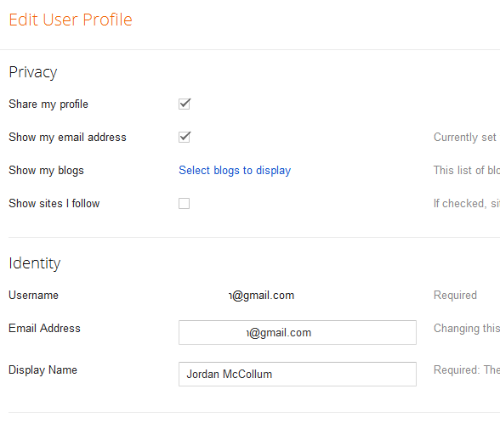
I absolutely believe you should check that first box, “Share my profile.” when you leave a comment on a Blogger blog with your Google account, your name links to this profile. If you don’t allow people to see your profile, bloggers won’t be able to get back to your site to leave a comment in return or follow your blog.
Show my email address is generally a good idea, too. When Blogger sends a comment notification to a blog owner, if you don’t have this checked, they can’t reply by email, and you will have to go back to their post to see if they respond there.
Under Show blogs to display, you can select which of your Blogger blogs to list here. I have about a dozen, but most of them are for personal projects/jokes/random venting. I choose to list only the ones I currently use—and the ones I’d want people to see. When you customize your list, be sure to save your settings!
For Show sites I follow, this is a personal choice. I do like to see the lists of who commenters follow because who doesn’t like to see I choose not to display them for one simple reason: Blogger puts the list of blogs I follow second on my profile, bumping the “About Me” section of the profile way, way down. (Bad choice, Blogger. The lists might be interesting, but why is it more important than learning more about the person who made the profile?)
In the next section, Identity, you can set what email address you receive your emails to, as well as the name that appears at the end of your posts and in feed readers.
I hope the profile photo section is pretty clear! I recommend using a clear photo that works as a very small and medium sized image. I’m always partial to faces (it’s a pretty natural human response).
Next comes the audio section. A recorded greeting and short introduction of yourself would be good here if you choose to use it. (I don’t, but you certainly can.)
In the General section, you can fill out your gender and birthday if you choose. Here is also where you specify your homepage URL. This is probably one of the two most important sections of your profile, especially if your blog isn’t on Blogger. I recommend filling this out even if your homepage is on Blogger, however. (You will have to pick just one homepage to list.)
This homepage is listed as “Web page” beneath your profile photo. If you don’t list (or have) any Blogger blogs, this is the logical place for any visitor to your profile to go.
Also here, you can list a wishlist, such as on Amazon, and your username for one of several IM programs.
Next up, location and work. These are optional, of course. Only list what you’re comfortable to. If you’re using your blog to appeal to a certain demographic, though, either or both of these might be helpful.
All right, now we’re getting to the meat. This is where your profile can really work for you (if you hide the blogs you follow, anyway).
Under Interests, you can list everything you’re interested. I recommend listing everything you blog about, separated with commas. I use the blogger profile search tool to find other blogs in my niche from time to time, and these interests are what get you listed in those search results.
For Introduction—make this section work! This is the other of the top two most important sections. If you have multiple off-Blogger sites, important career notes and distinctions, and anything else that might make someone come to your site, highlight them here. Since I use the same Blogger profile to comment on blogs in each of the niches I blog in, I try to do this. Here’s what mine says:
I’m a wife & mother, author, and crafter. I pretty much think I can do anything.
I blog about writing at http://JordanMcCollum.com, motherhood at http://www.MamaBlogga.com, and crafts (with my 3 sisters & mom) at http://www.WaywardGirlsCrafts.com . My first novel is coming in 2013!
I list all my blogs, even the one on Blogger, so that people can see the types of blogs I have, tell the difference, and find the blog that they’re most interested in. Unfortunately, these aren’t links, but it does showcase my sites, my interests and my writing and make it so people can find me.
You can list whatever other movies, music and books seem appropriate, and you can answer the random question, or not. (If you’re wondering, the question is displayed—they don’t just stick a totally random answer on your profile.)
And here’s the finished product:
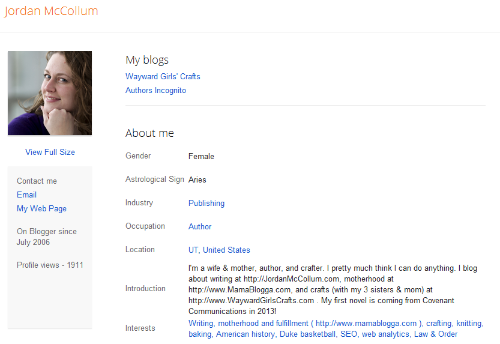
What do you think? How else can you get the most out of your Blogger profile?