Table of contents for Blogging Add-ons
Guess who’s featured in today’s edition of MommyBrainOnline’s The Boost newsletter? It’s me! Welcome to new visitors! Please subscribe to MamaBlogga to get more posts on finding fulfillment and blogging tips!
It’s been a while since we went through the five easy steps to getting started and seven ways to get more from FeedBurner, the RSS service. Well, FeedBurner recently added a feature to help you get even more out of the service!
FeedBurner has offered email subscriptions for a while, for your blog readers who want to get updates in their inbox instead of in a reader. But while you could customize lots of options for your email newsletters, the subject line was always the same. For years, the only way you could make your email subject line change to match your content was to login every day and do it manually.
But that’s changed! Now you can add a custom feature to your subject line to make it match your post titles. Under Publicize > Email Subscriptions > Email Branding, here’s the new “hot tip”:
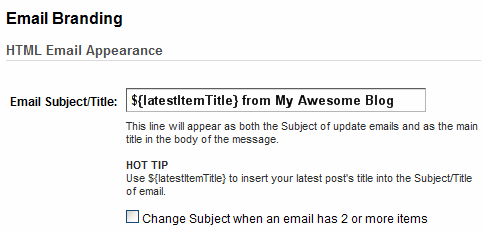
Just add ${latestItemTitle} to your subject line, and the title of your latest post will appear in your subject line.
If you have more than one post per day, you can customize your subject line even more if you check the checkbox. A popup menu appears giving you even more options:
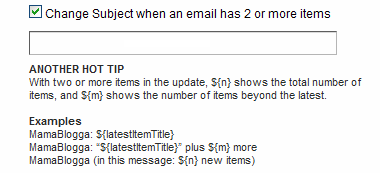
Why is this helpful? It will help your email subscribers see what’s coming in your email. It should also increase the number of email subscribers who actually open your email, since it won’t get lost in a sea of same-subject emails (like Darren Rowse of ProBlogger points out).
Here’s the official Google announcement of the FeedBurner change.
So get out there and make your email newsletters even better!