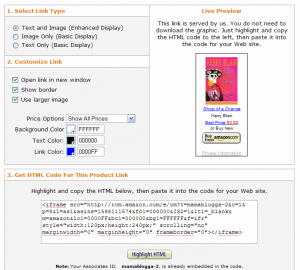Do you ever mention books, CDs, movies, baby products, clothes or even more any of the other thousands of products you can buy off Amazon on your blog? Did you know you could make money from those products?
Amazon is one of the biggest affiliate marketing sites in use today. To put it simply, when someone clicks on a link with your tracking ID in it, Amazon pays you a (very, very) small commission. You’re basically acting as the sales man, so Amazon is happy to pay you a commission.
And yes, these commissions are very small, but if you have enough of these links and clicks over time, you can see real dividends. All you have to do is sign up and make the links with your tracking ID.
Sign up for Amazon Associates
1. Amazon calls their affiliate program “Associates.” If you’re in the US, UK, Canada, Germany, France or Japan, to join, go to the bottom of any Amazon page and click Join Associates:
![]()
2. On the right side of the next page, click the “Join now for FREE!” button:
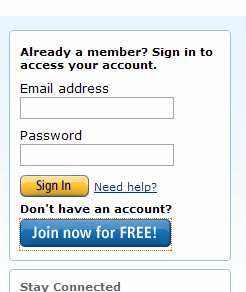
3. If you already have an Amazon account (ie you’ve bought something there before), you can sign in with your email and password. If you haven’t, you’ll sign up for a new account:
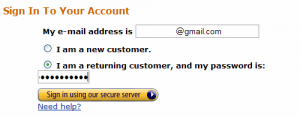
If it’s a new account, enter your info to register.
Once you’ve signed in to your account, you go to the welcome screen.
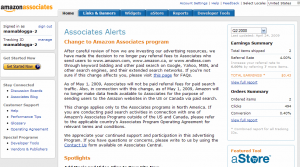
Making Links
4. To make the links, click on Links & Banners:

5. The first option in the main part of the page takes you to the product link builder. Click on Add Product Links Now:
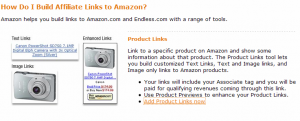
6. This takes you to the product link builder, which does most of the work for you (Woohoo!). Use the search to find the product. Here I’m looking for a book called Ghost of a Chance:
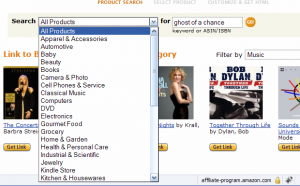
7. Apparently there are a lot of books called that, so I added the author’s name to find the right one. Once I found it, I clicked on the “Get link” button:
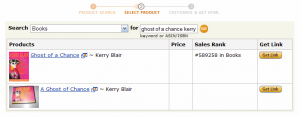
8. This takes you to the link builder. Here, you get to select all kinds of cool options to customize your link. You can choose from a text and image link, and image only link and a text only link.
The other options there allow you to set a custom color for the text and links (to match your blog, for example), decide whether the price is displayed and how, etc.
You can customize these options to your liking. Personally, if I’m inserting the link in regular text, I tend to use text only links; if it’s a full-fledged product review, I like text and image links.
That’s it! Here’s a text-only link: Ghost of a Chance. Here’s the text and image link: If you click either of these links, they’ll take you to Amazon. If you purchase this book or anything else from Amazon, I get a small percentage of that purchase. (So thank you!)
Note: I recommend that you disclose somewhere on your blog that you are an affiliate or “Associate” of Amazon. My affiliate relationships are on my disclosure page.