Completely unrelated note: Have you heard about the FTC’s recent rule change? The changes have been coming since June, when we first discussed whether compliance and ethics lawyer, for his legal interpretation of the guidelines.
We’ve already looked at how to find keywords for your blog, and how to use them to try to get search engine rankings. Today, for the last post in our series on keywords, we’re going to learn about tracking our keywords to see our success—or find areas where we could use more work.

My favorite ways to track keywords are through my web analytics programs. I use Google Analytics for my blogs. In GA, the Keywords report is under Traffic Sources>Keywords. here, they assemble all the keywords from all search engines to show the most popular keywords for your blog.
A number of other analytics packages also list the keywords people are using to find your site—103 bees, sitemeter, etc. etc.
The Quick Guide to Google Analytics for Bloggers (free PDF) has a little more on this, but here are a few new hints.
The Keywords report is found under Traffic Sources. (I’ve also added this report to my Dashboard, so I can see my top few terms whenever I log in.)
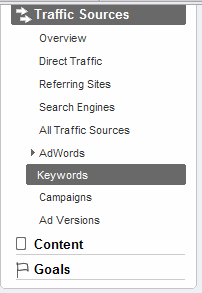
At the top of the page, there’s a nice little graph that shows off how much traffic you get from keywords. It’s pretty, but it’s not that informative. The report, below, is what we want to focus on.
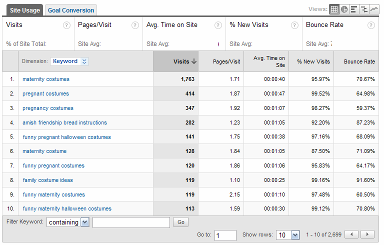
Naturally, I’ve left out a lot of my “personal” data, but you get the gist: this shows how many visits you get, how long people coming from these keywords spend on your site, how many of them have never visited before, and how many of them “bounce” (leave after viewing one page). And, of course, the list of keywords people are actually using to find your site is pure gold.
But there’s way more to learn from this report. If you’ll notice, there’s a pull-down menu by the word “Keyword.” Open it and click on Landing Page.
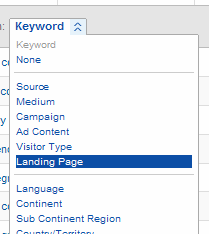
Now, instead of the keywords people are using, you can see what pages on your site they’re going to:
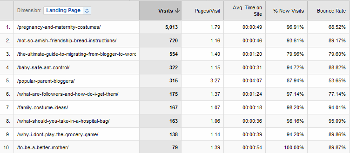
(Want to know more about a specific keyword? Click on it to “drill down,” and you can even see things like where people are from that type in that keyword, what browser they’re using, how big their screen is. No joke.)
Also, if you register with Google Webmaster Tools and verify your site, they provide a report of the top queries used to reach your site—and where your site ranks for those terms. Very useful—that way, you can see how much room for improvement you have, and better choose which keywords to work on.
This report is on the default GWT dashboard for your site as well as under Your site on the web > Top search queries .
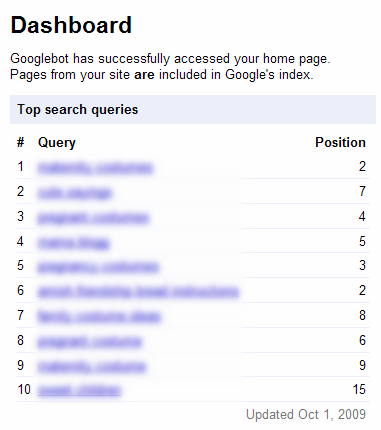
You can also find out what sites linking in to yours are using for their anchor text (the text of the link) under Your site on the web > Links to your site > Anchor text.
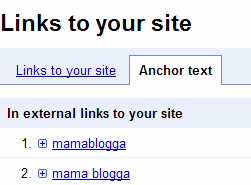
Also, you can learn more about how Google sees your site with the Keywords report (Your site on the web > Keywords), which lists the 200 most common keywords Google finds when it crawls your site.
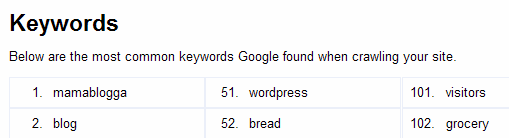
Now, of course, there are tradeoffs for this. You may be granting Google access to a lot of data and tracking by using these tools. If you’re not comfortable with that, there are other solutions that don’t use Google. Yahoo Site Explorer, for example, offers lots of information on incoming links.

What do you think? What do you use to track keywords on your site? What kind of reports do you find most useful?
This series has been a simplified beginners’ guide to using keywords. It’s not a substitute for professional search engine optimization or professional SEO advice. Yeah, I can give those, but I’m a little busy these days, so I’m not really pitching my own services today.
Keys by Kit
3 replies on “Tracking your blog keywords”
so, I saw your comment on my sister’s blog. Did you find it through mine? You guys have a lot in common, especially writing.
Yeah, I did. When you mentioned she was getting published, I think.
This is such a great post – I am going to tweet this. Everyone needs to learn about the Google tools you’ve mentioned. Thanks!
Melissa